Former bachelor students
2nd time enrolling
|
ENROLMENT CALENDAR 2023-2024
FORMER STUDENTS (2nd time enrolling)
Online enrolment: e-Secretaria Enrolment hotline (9:30am - 1pm local time): +34 934 011 840 |
|
|
Former students from all Bachelor's Degree Programs at our School having passed the Initial Phase (1st year): Civil Engng. 2010 - Civil Engng. 2020 - Civil Engng. in English - Public Works Engng. - Marine Sc. & Tech. - Environmental Engng. |
July 20th & 21st 2023 |
|
Students not having passed the Initial Phase (repeating 1st year courses): Civil Engng. 2020 - SAP Civil Engng. - Marine Sc. & Tech. - Environmental Engng. |
July 28th 2023 |
|
Students not enrolled last year or not having an assigned enrolment date: You must first place a request at e-Secretaria communicating your intention of resuming your studies |
July 29th 2023 |
Important information for mobility students
(2022-2023 academic year)
If you have been in a mobility stay during the 2022-2023 academic year and have neither received recognition for the courses taken nor have they been added to your record, you must place a request at e-Secretaria (Procedures > Request) before July 14th 2023, to be able to enrol online.
You must indicate the following information:
- Courses you wish to enrol (code, name and group) in the 2023-2024 academic year.
- Courses to be recognised for mobility (2022-2023) and that are listed in the final preagreement form (code, name and group). The latter must be eliminated from the list of potentially enrollable courses so that the system does not force you to enrol them during the 2023-2024 academic year.
- Courses to be recognised for mobility that scored FAIL or ABSENT.
Contact the Academic Secretariat (SIAE Camins) during the enrolment period
On-site (set an appointment)
- Building C2 at Barcelona School of Civil Engineering
- Facilities adapted for disabled people

Enrolment support
- Online enrolment queries
- On enrolment dates
- From 10am to 1pm (local time)
- Phone: +34 934 011 840
Technical support phone
- e-Secretaria queries
- Monday through Friday from 8am till 9pm (local time)
- Email: atic@upc.edu
- Phone: +34 934 016 213
Contact
- General queries
- Monday & Thursday from 10am to 1pm (local time)
- Phone: +34 934 016 856
- graus.camins@upc.edu
How to enrol
Access the e-Secretariaand:
- Review and modify your personal details.
- Modify, if necessary, the family address and/or the address you have during your stay.
- Authorize the use of your data (GDPR).
- Authorize payments, if you choose this method (you must provide a valid SEPA order signed by the account holder).
Once you have reviewed the information in the e-Secretary, remember that you have not yet completed the enrolment process.
- SEPA transfer (before online enrolling)
Only for banks within the Single Euro Payments Area (SEPA): In case of one payment by direct debit or in instalments, you must fill out your bank details at e-Secretaria (route My details > Bank accounts> "Add" button).- UPC bachelor's students. Holders of a valid SEPA order do not need to update their details, otherwise you will have to introduce the details of your new IBAN account and follow the steps for online validation. You do not have to present the SEPA order to SIAE Camins in any case.
- Non-UPC students. You must fill out the form and follow the steps for online validation. You do not have to present the SEPA order to SIAE Camins in any case.
- Other payment options
No necessary action is necessary before online enrolment if:
- Applying for a grant from the Spanish Ministry of Education.
- Paying the enrolment fees with another grant that pays the enrolment fees directly to the UPC.
- Paying the enrolment fees in whole with VISA or MASTERCARD (e-Secretaria > Forms and payments), or at any bank (download the enrolment form in Forms and payments section).
Check all the information on grants, public fees, payment options and discounts on the enrolment fees.
Complete the online self-registration at the e-Secretaria on the date and time assigned to you.
Make an appointment with SIAE-Camins if you need to provide any document that gives rise to enrolment fee discounts and that you do not have already uploaded at the e-Secretaria.
Once enroled you will receive a confirmation email allowing you to download the enrolment form in pdf at the e-Secretaria.
Welcome week
The Welcome week will take place at the School's Conference Room, building C2, ground floor, on the following dates:
- Bachelor's Degree in Civil Engineering and SAP in Civil Engineering: September 12th 2023 (10am)
- Bachelor's Degree in Environmental Engineering and Bachelor's Degree in Marine Science & Technologies: September 12th 2023 (noon)
Modifications of enrolled courses
Enrolment forms can be modified.
You can apply for an enrolment modification of your 2023-2024 enrolment form at e-Secretaria (Procedures > Request > Enrolment) until September 15th 2023, as stated in the academic procedures calendar for master's degrees.
UPC student card
The UPC card accredits you as a student of the University and allows you access to different services: libraries, laboratories, buildings, etc.
To generate the card it is essential that you upload your photo to the system beforehand.
The card will be available upon prior appointment in the location indicated in the link.
UPC folder
You can pick up your UPC folder after identification at Building C1 (front desk). Date & time pending.
Calendars
Check the School's calendars and regulations for all academic procedures relating to the enrolment process.
Courses start on...
September 13th 2023.

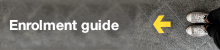
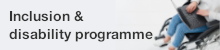

Share: